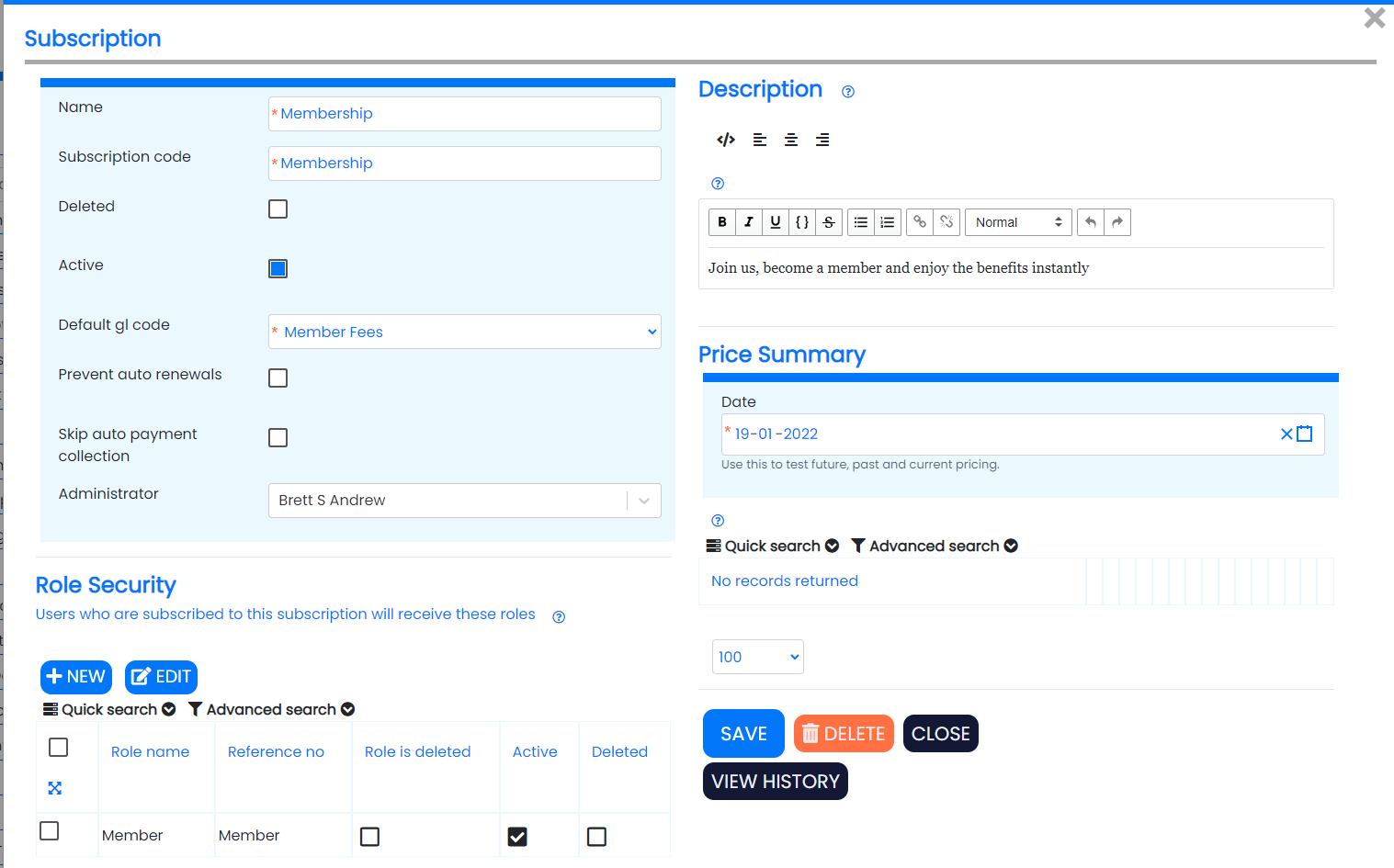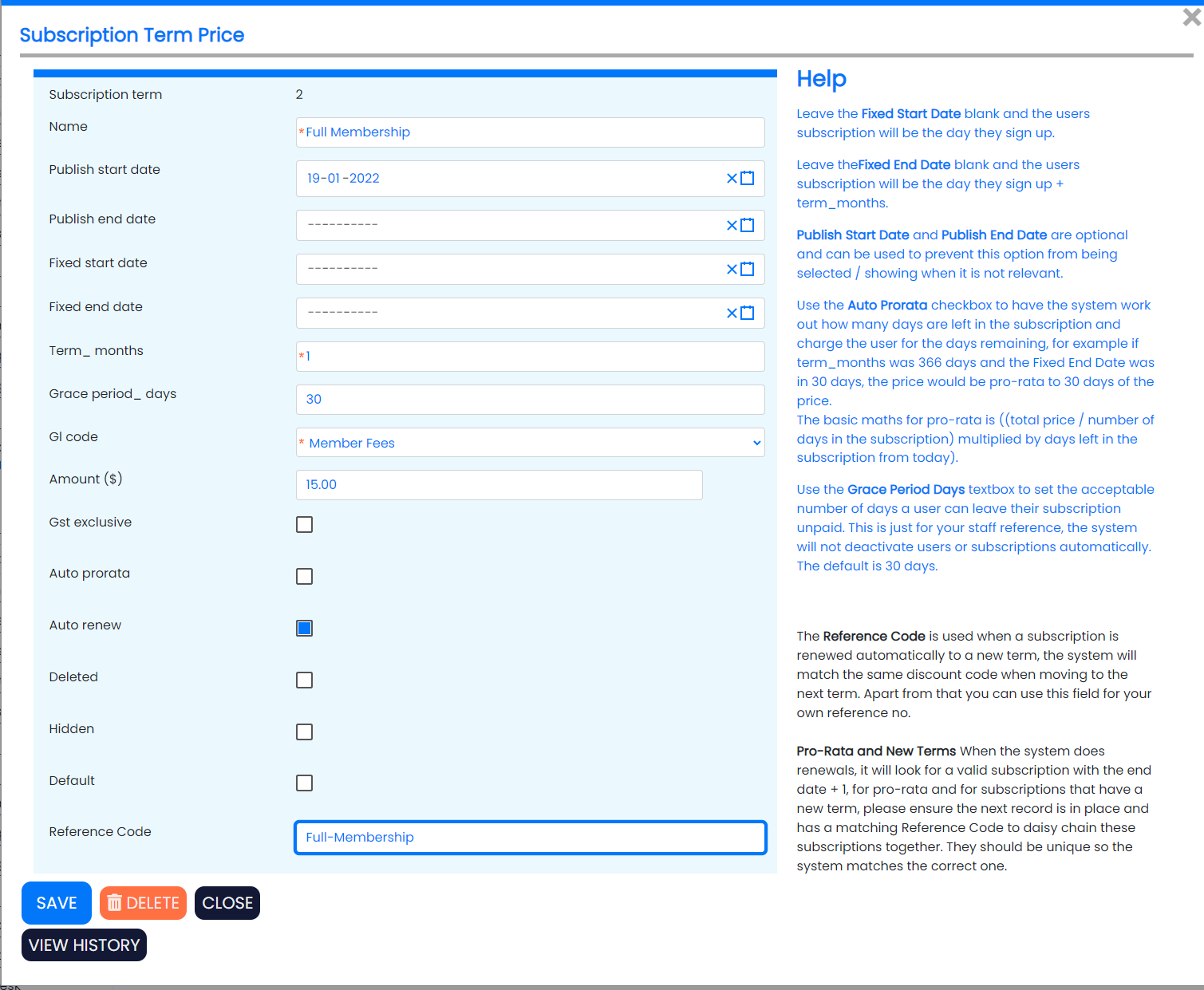Creating a simple subscription
Subscriptions > Creating a simple subscription
Creating a simple monthly subscription, that renews and takes money automatically
This simple subscription gives a member a monthly renewing subscription, that collects money automatically and provides them access to member resources.
- Create the subscription (Admin Settings > Subscription Admin) give it a name (and code) "Membership" and give it a description "Join us, become a member and enjoy the benefits instantly".
- Mark it as active.
- Set yourself as the Administrator (Admins are notified of new members joining).
- Set a GL code (Member Fees)
- Save it.
- Go back into it and add Role Security of Member
Next create a new Price for this Subscription
- Make the name "Full Membership"
- the term months=1 (which is 1 month)
- Clear the Fixed Start Date, that way this monthly membership will start on the day the users subscribes.
- Also give it a Reference code of "Full-Membership", this is more important for Fixed Start Date subscriptions and renewals, but its a good habit to do.
Prevent Auto Renewals
On the day the old subscription renews, it will create a new one and create an invoice and auto extend any roles assigned to it. If this is checked, you have to do an EARLY RENEWAL for each subscription manually (you can do this in bulk on the subscription screen).
Skip Auto Payment collection
During auto-renewal, if the client has a payment method on file (stripe/eway), the system can collect this money automatically. If you leave this unchecked, users have to log in to the system to authorize the payment. If they have a payment method on file (stripe/eway), this is a single click. Use email templates and auto reminders to direct them to the pay screen (/pay).
No Access until Paid
We also refer to this as "pay wall", set this up if you don't want members to access anything until their payment has been received. This works along with the "grace period" which is at the pricing level, if you set grace period to 30 days, users will be able to access everything for 30 days and will then meet the paywall, where they can only access website pages with no security and the pay screen. If you set this to 0 days, they will be required to pay immediately to access any services.
You can show a list of all your subscriptions with pricing by putting a "subscription" web component on a webpage. This will show all subscriptions that are not hidden and you can optionally just show ones that match a discount code / reference code.
You can add a subscription to a member, by going into the member record, going to Subscriptions and adding a new subscription.
You can also bulk add memberships to many members at once from the main member search screen.
And for self service, use a Subscription component on a webpage which will show all of your membership options OR you can get the link from the subscription term price record